It is often said that students who actively participate in the learning process tend to learn more than those who do not. This principle of involvement is applied both inside and outside the classroom, as well as in an online environment. In addition, active participation might enable critical thinking that possibly leads to higher achievement.
In many online courses, discussion forums are often used as one of the major means to support student learning. Online discussion differs from traditional classroom discussion in some ways. First of all, online discussion ensures that everyone has the opportunity to contribute by requiring every student to post their thoughts and comments on certain topic(s). Secondly, online asynchronous discussion also allows more time to give and internalize feedback with a greater depth of reflection. These benefits are emphasized in this following list of key strategies and tips that will encourage active student involvement.
- Set clear guidelines: To successfully encourage students to reach an acceptable quality and quantity of participation, instructors should provide clear guidelines in detail. By having clear guidelines, students will be more aware of expectations about when to post and how much they should support their opinions with reference to readings, research, or other course materials. An additional benefit of having students follow clear expectations is that it can help students focus on specific goals and often produce more organized and high quality outputs. Posting the guidelines in the course syllabus or as an attachment to the opening message of the first online discussion would be one way to utilize this strategy.
- Student-led discussion: While the presence of instructor is important to keep the discussion on track, one can fo
 ster autonomous student-led discussion by assigning student roles or focusing on topics relevant to their lives. For example, the instructor could introduce debatable topics intentionally and assign some students the role of devil’s advocate, hence encouraging critical thinking by examining opposing viewpoints through asking and answering questions. This also offers the opportunity for students to practice online netiquette by respecting each other’s opinions. Furthermore, students could be assigned the role of moderator thus allows meaningful and balanced peer participation. By doing so, students could develop facilitation, summarizing, and critical thinking skills.
ster autonomous student-led discussion by assigning student roles or focusing on topics relevant to their lives. For example, the instructor could introduce debatable topics intentionally and assign some students the role of devil’s advocate, hence encouraging critical thinking by examining opposing viewpoints through asking and answering questions. This also offers the opportunity for students to practice online netiquette by respecting each other’s opinions. Furthermore, students could be assigned the role of moderator thus allows meaningful and balanced peer participation. By doing so, students could develop facilitation, summarizing, and critical thinking skills. - Ask thought-provoking open-ended questions: Students tend to contribute more when they find the dialogu
 e thoughtful and meaningful. With a variety of perspectives, students are more intrigued and interested in expanding their ideas. Students want to go somewhere based on the discussion and do not like to re-word what others already said. A common way to encourage participation is to have course material being applied to one’s own situation. Instructors should be clear about the rule that simply agreeing and disagreeing are insufficient without explaining a rationale.
e thoughtful and meaningful. With a variety of perspectives, students are more intrigued and interested in expanding their ideas. Students want to go somewhere based on the discussion and do not like to re-word what others already said. A common way to encourage participation is to have course material being applied to one’s own situation. Instructors should be clear about the rule that simply agreeing and disagreeing are insufficient without explaining a rationale. - Make discussion an important part of your class: Students often overlook the importance of online discussion. To better encourage student participation, include a rationale in the syllabus why discussion is important and, therefore, is worth so many points. Also, if instructors incorporate ideas and knowledge generated in discussion on exams, it reinforces the importance of student contribution and requires active participation to internalize the content. Offering an opportunity for students to synthesize, integrate, and apply what has been discussed is another option to make discussion a central ingredient of the course.
- Form Small Groups or Teams: Learning groups have been shown to be effective in online discussion by encouraging student participation and critic
 al engagement. To effectively form a small group, one suggestion is to ask students to write down the names of three or four students with whom they would most like to collaborate based on students’ preference, interests, or past experiences. Similar to the face-to-face setting, group learning provides the learner with peer-review and a responsibility to the group to keep up with discussion. Small groups allow having a more focused discussion that is especially helpful for large classes. Please read “Collaborative Learning: Group Work and Study Teams” from Barbara Davis at University of California at Berkeley for more information.
al engagement. To effectively form a small group, one suggestion is to ask students to write down the names of three or four students with whom they would most like to collaborate based on students’ preference, interests, or past experiences. Similar to the face-to-face setting, group learning provides the learner with peer-review and a responsibility to the group to keep up with discussion. Small groups allow having a more focused discussion that is especially helpful for large classes. Please read “Collaborative Learning: Group Work and Study Teams” from Barbara Davis at University of California at Berkeley for more information. - Create a supportive and caring environment: A supportive environment is another important feature of online discussion. Typed messages can be often misinterpreted and, one is less likely to participate when feeling uncomfortable. As we have seen, students like to feel safe in class discussion and this is perhaps one of the most challenging missions within online environment. Since students report they need honest, open, and respectful environment, it is important for the instructor to set t
 his atmosphere from the beginning. To foster a supportive environment, instructors could launch the class with an individual introduction posting so that students better get to know each other. Providing a set of guidelines, such as family/friends background, personal experiences, or sharing a photograph could potentially draw something in common. Last but not least, encouraging your students to use a general open student forum to post and ask help from each other via student-to-student interaction tools such as discussions or chatting is also useful.
his atmosphere from the beginning. To foster a supportive environment, instructors could launch the class with an individual introduction posting so that students better get to know each other. Providing a set of guidelines, such as family/friends background, personal experiences, or sharing a photograph could potentially draw something in common. Last but not least, encouraging your students to use a general open student forum to post and ask help from each other via student-to-student interaction tools such as discussions or chatting is also useful.
Utilizing online discussion is now very common, even in onsite courses as a supplementary tool. Fortunately, effective strategies for managing online teaching and learning are being designed and tested continuously by those in the field. For additional resources on designing and managing effective discussion forums, please see below. If you have questions, please do not hesitate to contact us at ic@indiana.edu
Additional resources
- J.V. Boettcher, Ph.D. :“Ten Best Practices for Teaching Online Quick Guide for New Online faculty”
- Rebecca Owens: Eight Tips for Facilitating Effective Online Discussion Forums
Images from:
- http://www.ttacnews.vcu.edu/2009/09/student-led-conferences-help-students-become-more-self-determined.html
- http://www.innovationtools.com/Articles/EnterpriseDetails.asp?a=420
- http://www.stayawake.tv/ViewBlog/Focus-groups-A–reminder-that-your-social-circle-is-very-very-small-23
- http://www.cispetro.com/index-3.html

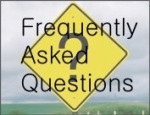 Q: “I created a forum in Oncourse but my students can’t see it. What’s going on?”
Q: “I created a forum in Oncourse but my students can’t see it. What’s going on?”